
by Casey Reid

Transparency and communication are core to Clearfire’s culture and operations. Not only does it allow us to smoothly complete website builds, but it also benefits our clients. Why?
We’re always learning – which means we’re able to adapt and improve on our processes. This enables us to continue delivering elaborate projects at or above expectation, under specific time constraints.
Documentation is a crucial part of successful project communication – and even more so when you have a remote team. We know that it’s impossible to deliver a complex project successfully without documenting it from inception through post-launch.
Whether you’re entirely remote or maintaining a hybrid work arrangement, documentation should be a priority in order to share the processes and expectations across the team. When it’s done well, anyone should be able to look at your project’s documentation and quickly know what’s happening.
Operating from a document-first approach at Clearfire ensures that our project information is always updated. Recording all information from a website or design project maintains our conversations and ideas, and serves as a reference after the project is finished; because of this, our team can more easily find what they need.
Does thorough documentation take more time? Of course. You have to evaluate what needs to be documented, where to document it, and what details to include.
But it saves time in the long run. This communication has been essential to our ability to continue scaling and adapting our organization.
Learn more about how our development team plans and writes project documentation by reading our article A Developer’s Guide to Planning Documentation.
Our clients and team members tell us that our documentation processes are extremely helpful – and all too rare in the tech industry.
As a widely remote team, we rely on many tools to do our jobs. This includes tools like Basecamp, Google Docs, and Slack. Each serves a specific purpose as part of our workflow.
While there are a variety of options you can use for documentation, we use Notion to document our processes, projects, tools and approaches. This helps us work smarter and onboard new projects easier.
Using Notion enables our team to be more efficient and share knowledge more effectively. We can ask and answer questions about issues we experienced or solutions we implemented on previous website projects. And if we need to bring in a new team member, our comprehensive documentation brings them up to speed much faster.
Within Notion, each key area has a workspace or dashboard, which can be customized for our specific needs. We can drag and drop information, add multiple types of content, link to documents, and more. We can also create nested pages, making it easy to keep information organized.
Navigating the sidebar, using the search, or viewing one of our topic pages, we can find what we need or where we need to add new information.

Our Clearfire HQ start page, which includes links to other internal resources.
Our Clearfire documentation is comprised of a few main sections:
Handbook - Outlines our process, policies, tools we use, useful design and development resources, and other company guidelines. The handbook keeps everyone on the same page, so to speak!
Our detailed development process
Project expectations and objectives
Project tasks and status
Any issues that arise and solutions
Project outcomes
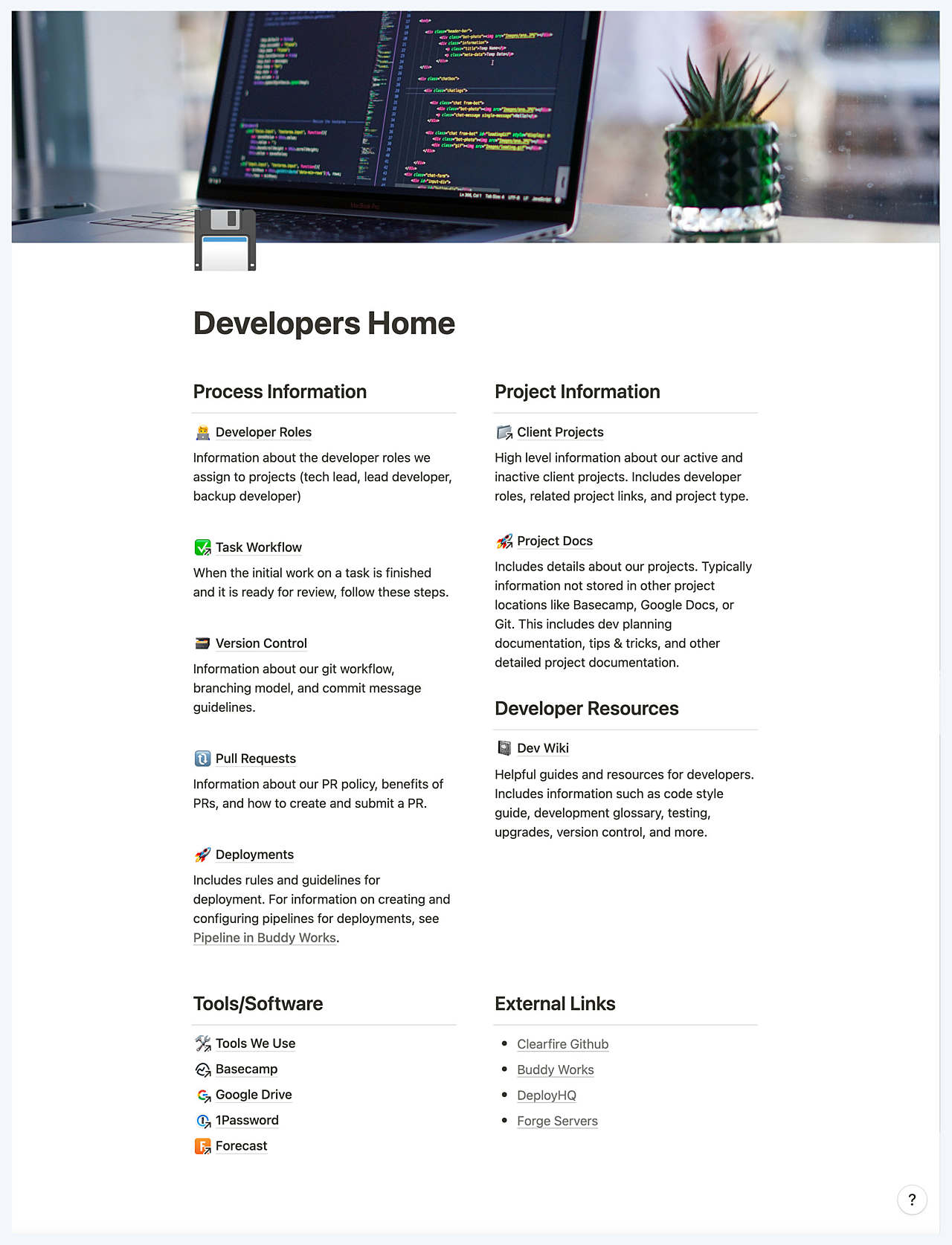
Our Developer start page contains helpful links and resources for our development team to quickly find what they need.
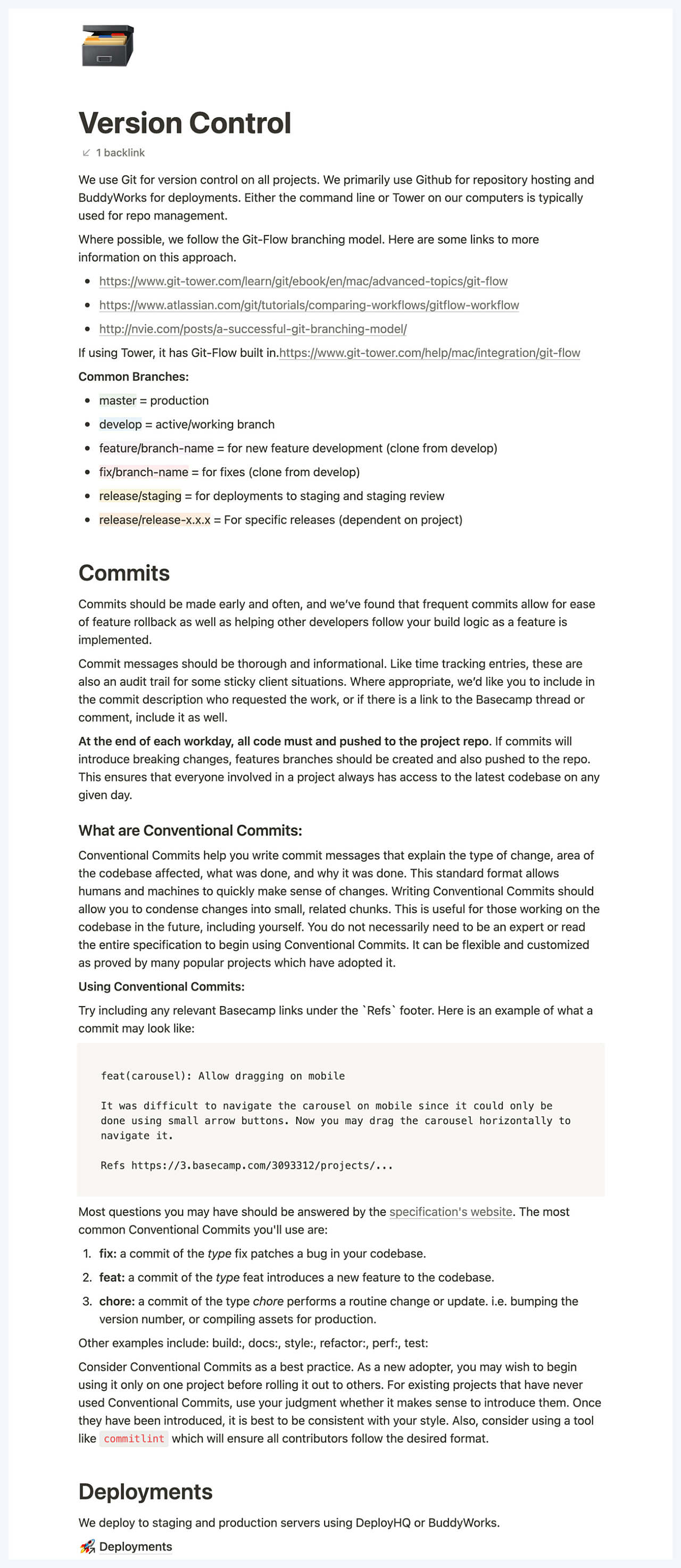
Clearfire's guide to how we do version control.
Documentation may seem overwhelming at first. Not only are we completing intensive work — but we also need to track all activity in a logical way. But any burden created by documentation is certainly compensated by time and mental energy saved on future projects, benefiting our team and our clients.
Having a "documentation first" mentality ensures there is no duplication and maintains a more efficient workflow. At Clearfire, our handbook is always accurate, our client projects are always up-to-date, and our team is able to find solutions to any problems they come across.
If you’re a developer, chances are you reference documentation, but don't write your own. This article will help you write your own planning documentation.
Search Console is a tool from Google that can help anyone with a website better understand how they are performing on Google Search, and what they can do to improve their appearance in search results in order to bring more relevant traffic to their websites.
Ready to partner with a team as interested in your success as you are? Reach out today for a no-pressure consultation.
© Copyright Clearfire, Inc. Springfield, Illinois | Privacy Policy | hello@clearfirestudios.com | (217) 953-0321